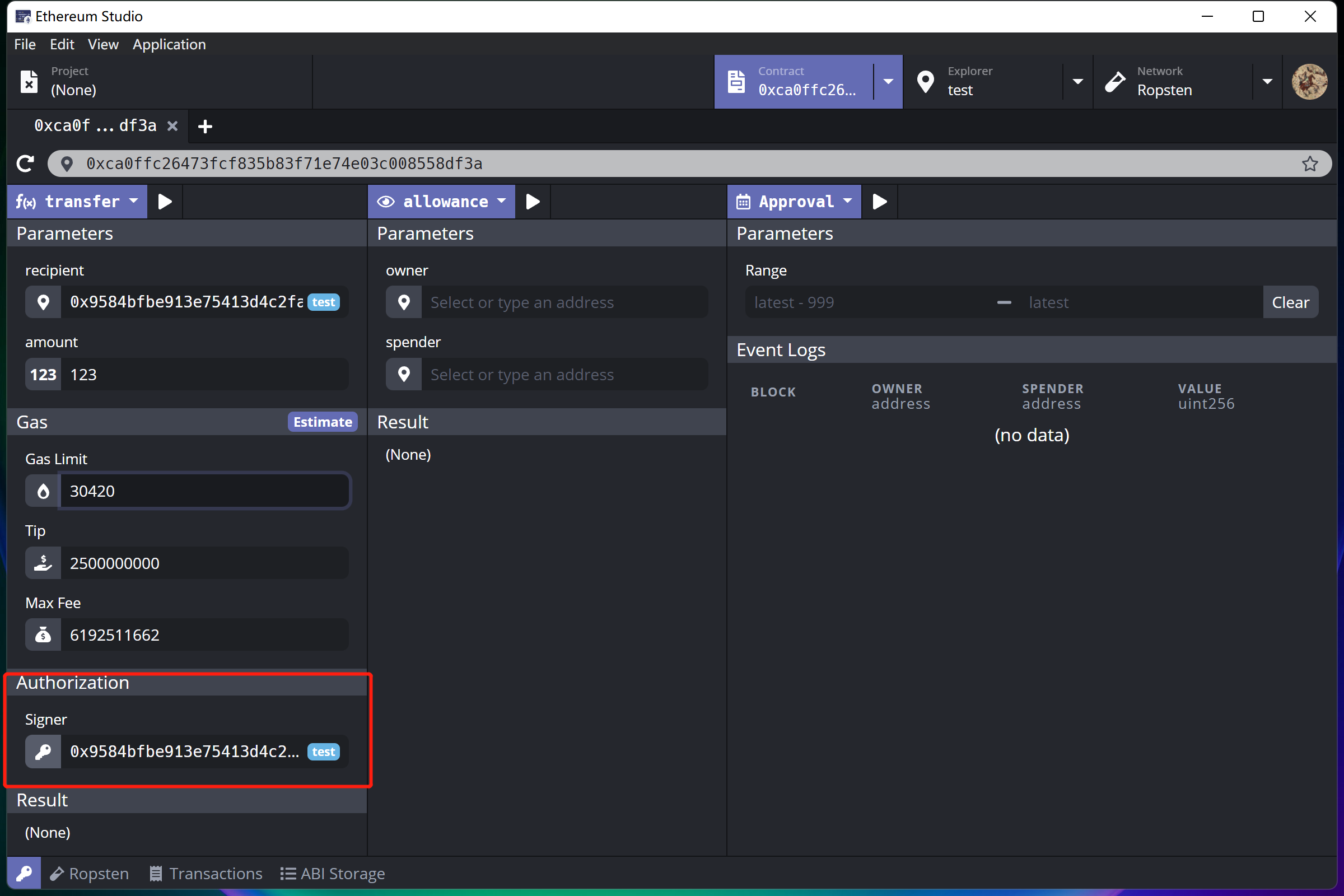Contract¶
In “Contract” panel, there are three different panels from left to right including “Write Functions”, “View Functions” and “Events” respectively. Developers can interact with “Write Functions”, mainly calling functions with assets and check the address status with “View Functions”. Besides, developers can set parameters and check related events in “Events”.
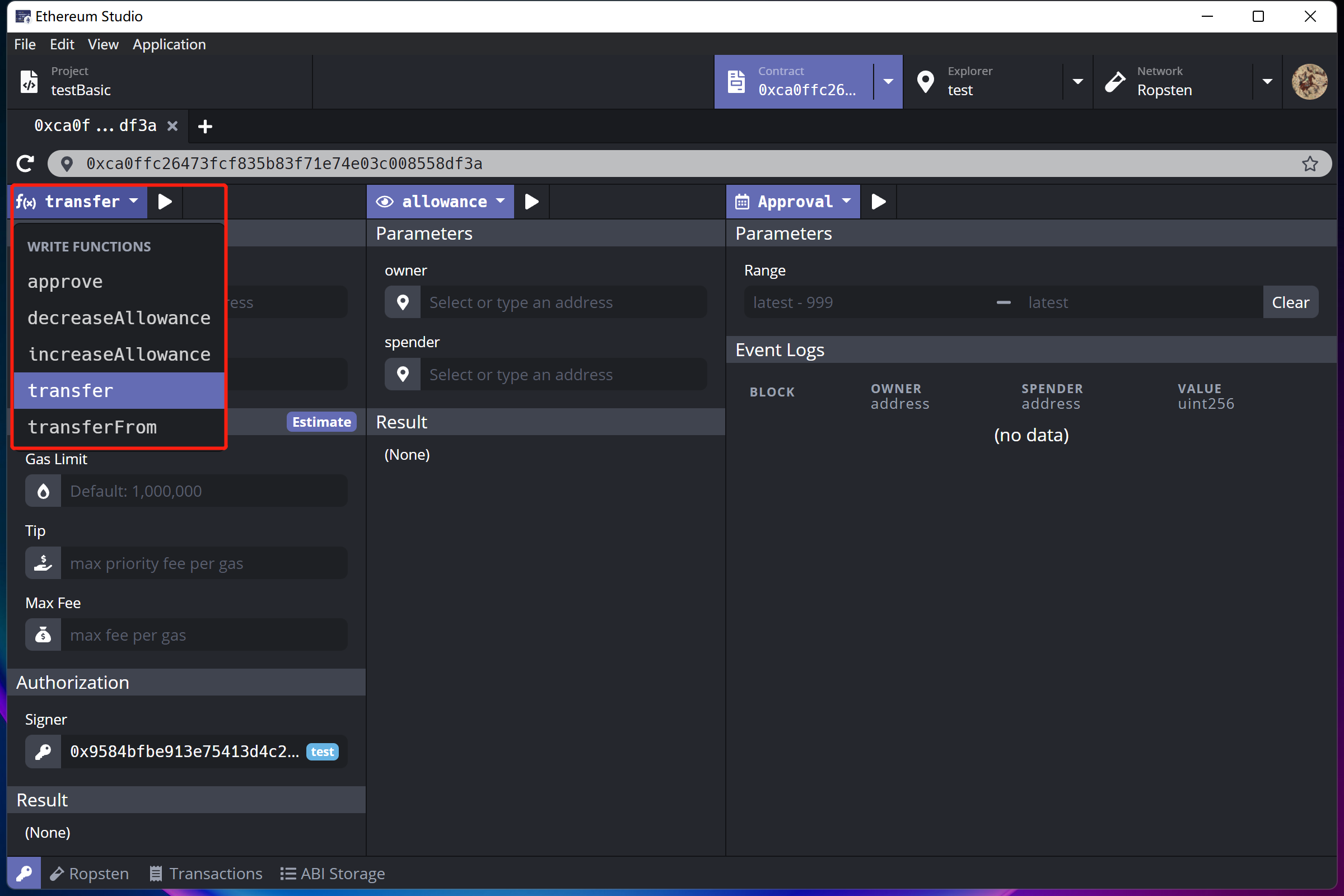
Write Functions¶
Parameters¶
In “Parameters”, developers mannually set function required parameters. Usually, there are owner, receiver, amount and so on for different functions. Please remember the token unit here is “wei”.
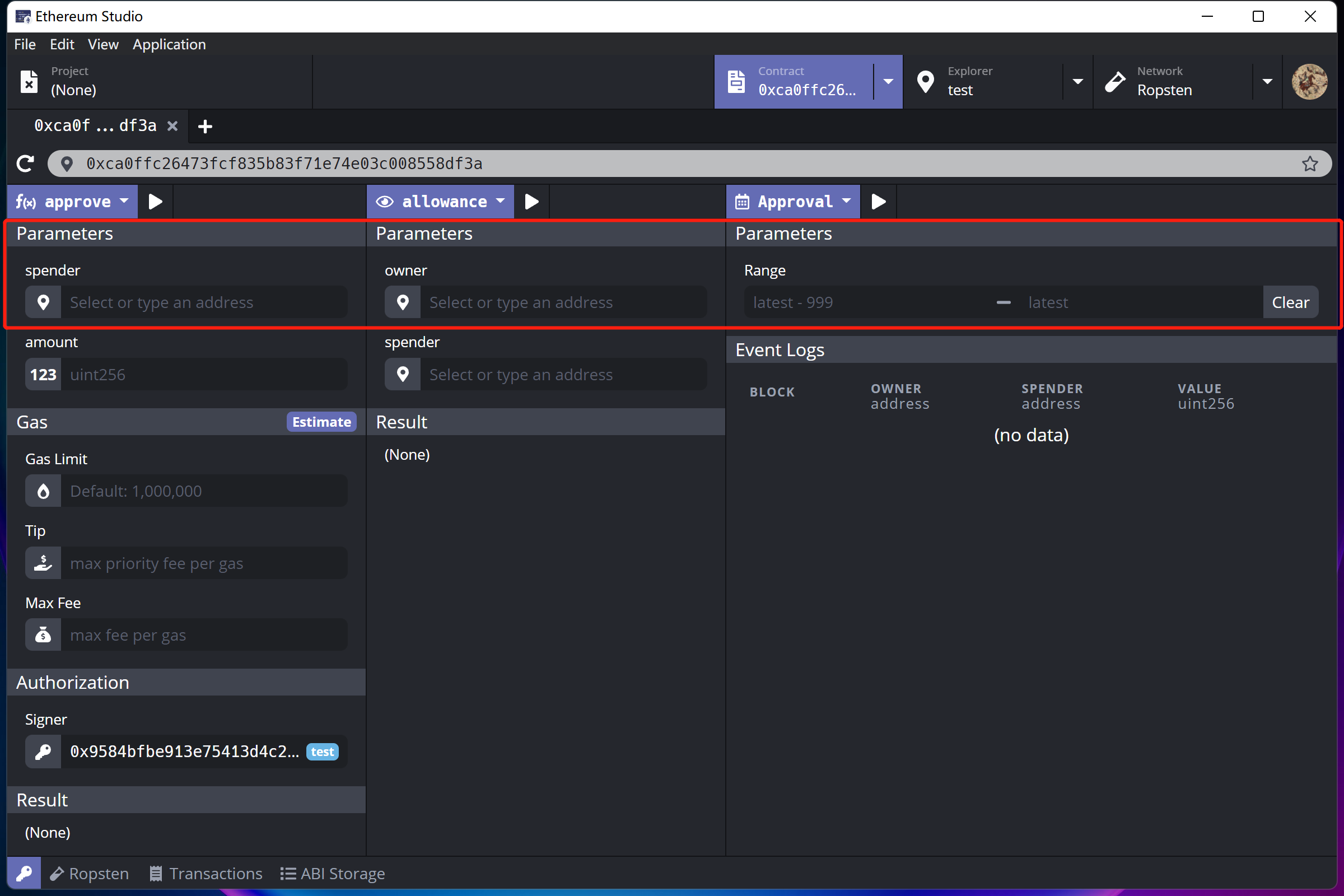
Gas¶
If developers want to call functions, there would be some gas fee and tip required by the miner of blockchain nodes. Especially when the network is congested, the gas fee can be very large, so developers should set a “Max Fee” in case of an unexpectedly high cost. Developers can click the purple “Estimate” button to get the real-time gas price of deploying contract on network. If developers supposes the price is not fair, they can click again or wait for a period and the Ethereum Studio will show changed price.
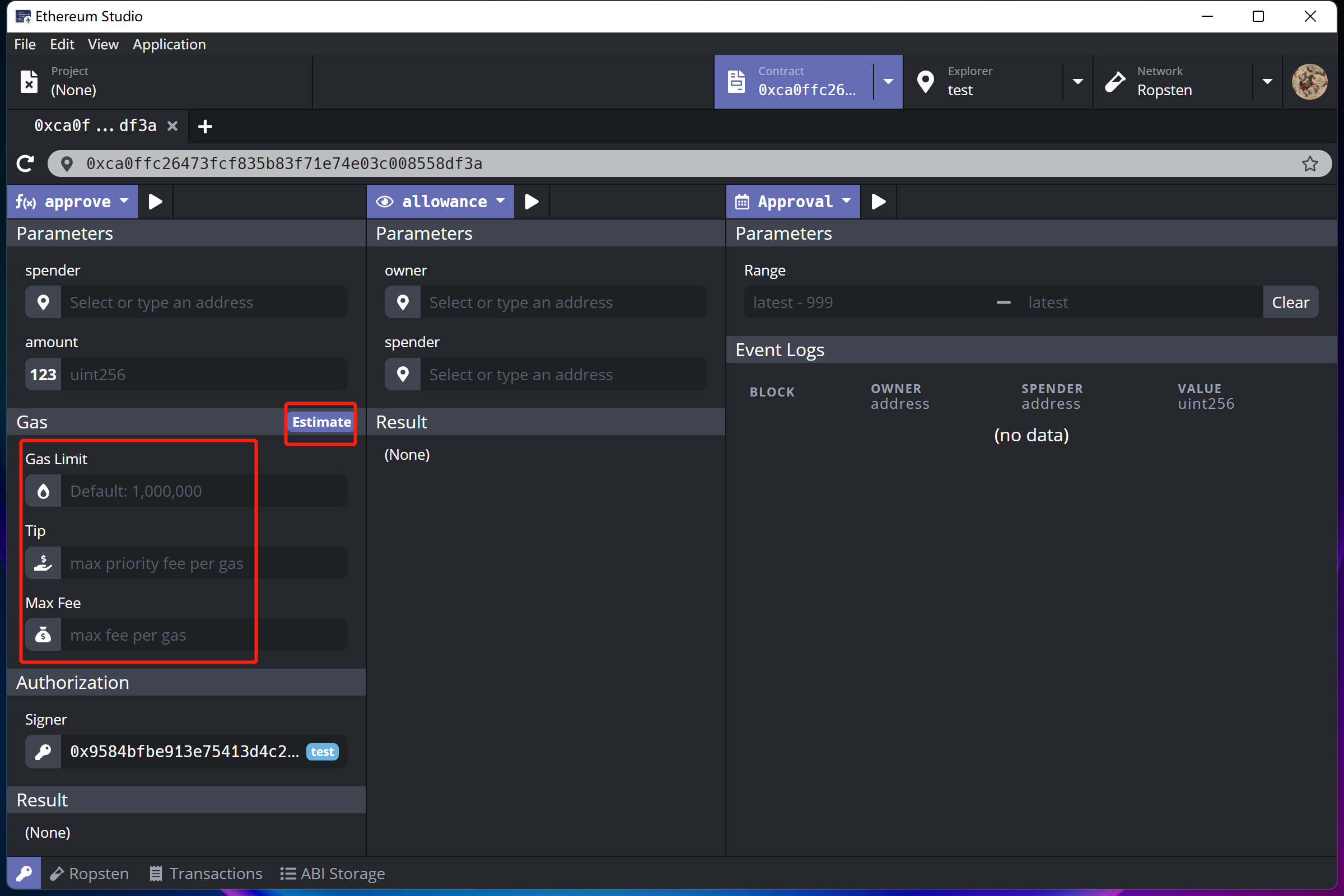
Results¶
In “Results”, there are some direct results of the return value of functions. Developers check error or successful messages through results.
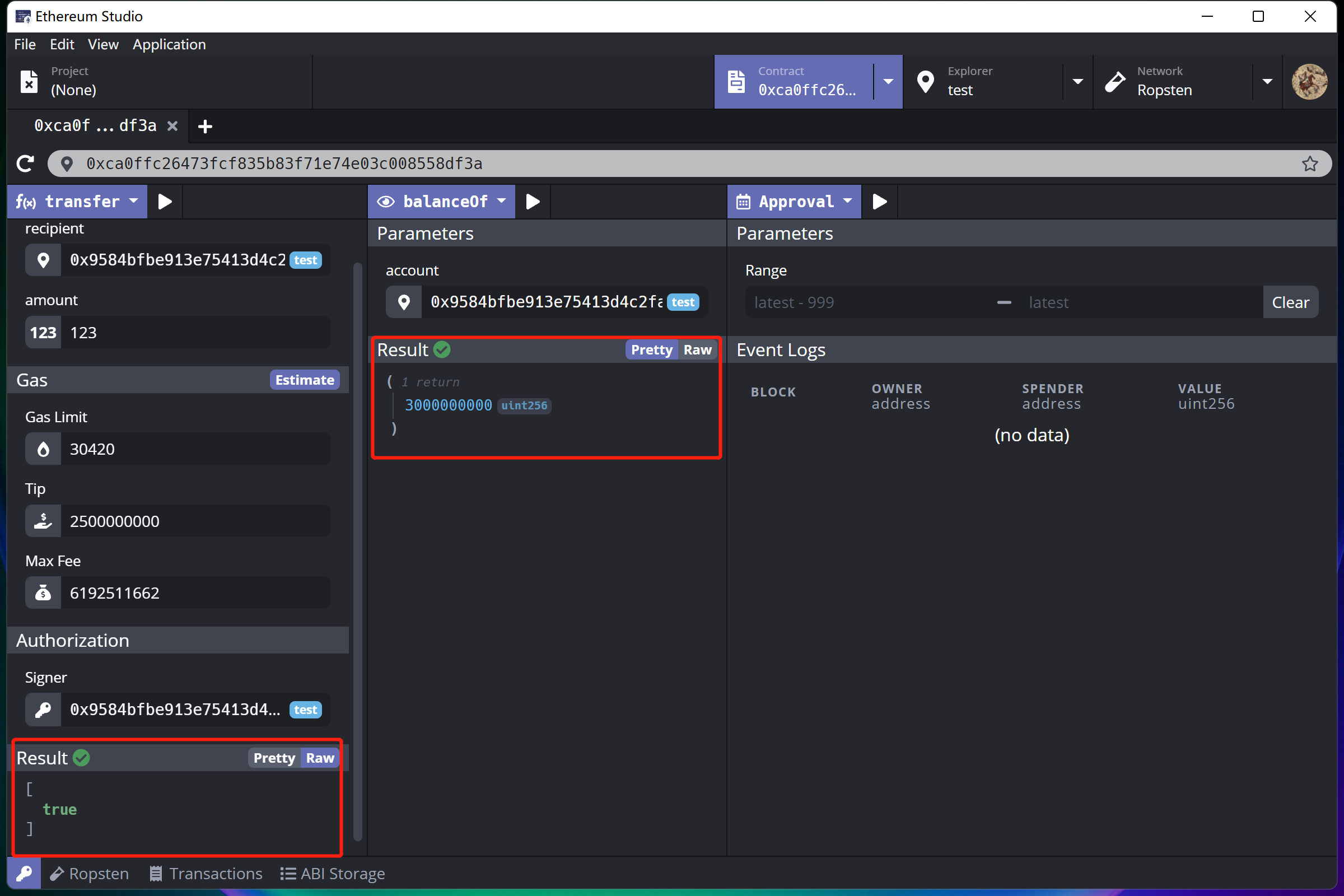
View Functions¶
The middle pannel represents “View Functions” in deployed contracts. View functions ensure that they will not modify the state. Most of time, developers can quickly check variable state by calling view functions. Yet view functions still could receive variables and return newly created data structure and variables. So this pannel could help developers check if they get wanted middle results.
Parameters¶
Some of view functions receive variables so they have “Parameters”. In “Parameters”, developers could switch variable types between “hex” bytes or “utf8” uint as functions required. By excuting function, developers check and get desire results without changing variables in contracts.
Results¶
There are two types of results, “Pretty” and “Raw”. In “Raw”, there are original return values of excuted view function. Switching to “Pretty”, the return values has more detail information such as number and types of returnd value.
Events¶
“Events” locates on the right pannel, where developers can choose and check detail information of events on the network. The types of events are corresponding to events in contract. For example, in the deployed ERC20 contract, there are “Approval” and “Transfer” events. Click the “Execute” triangle beside the “Approval” button, developers can check the latest event with its block number in the settled range.
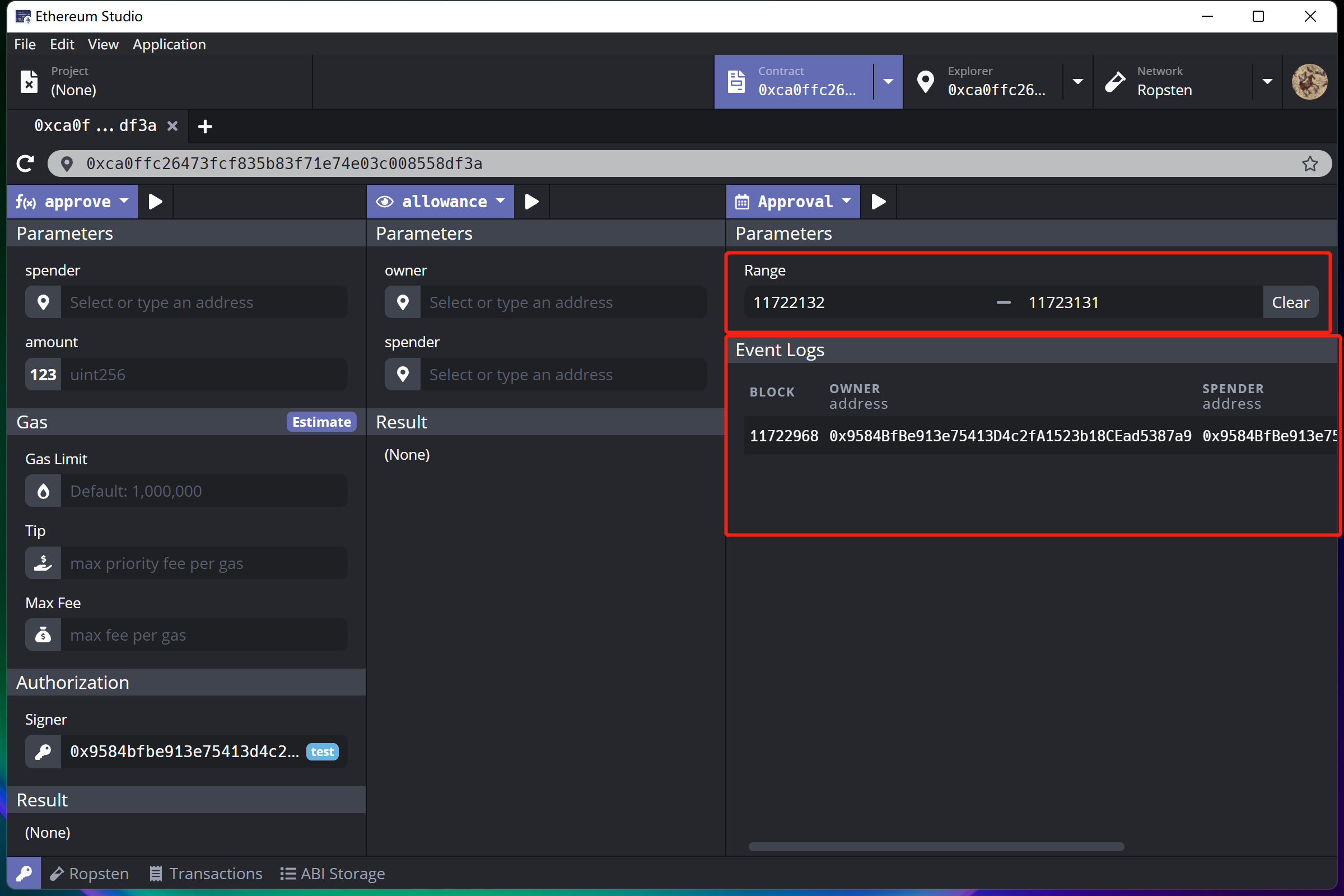
Parameters¶
In “Parameter”, developers set numbers to quickly check the range of events in a list. If developers do not set numbers, the data range is the latest 100 by default.
Events Log¶
Detail information of required events will show on the “Events Log” with settled parameters and excuted events.