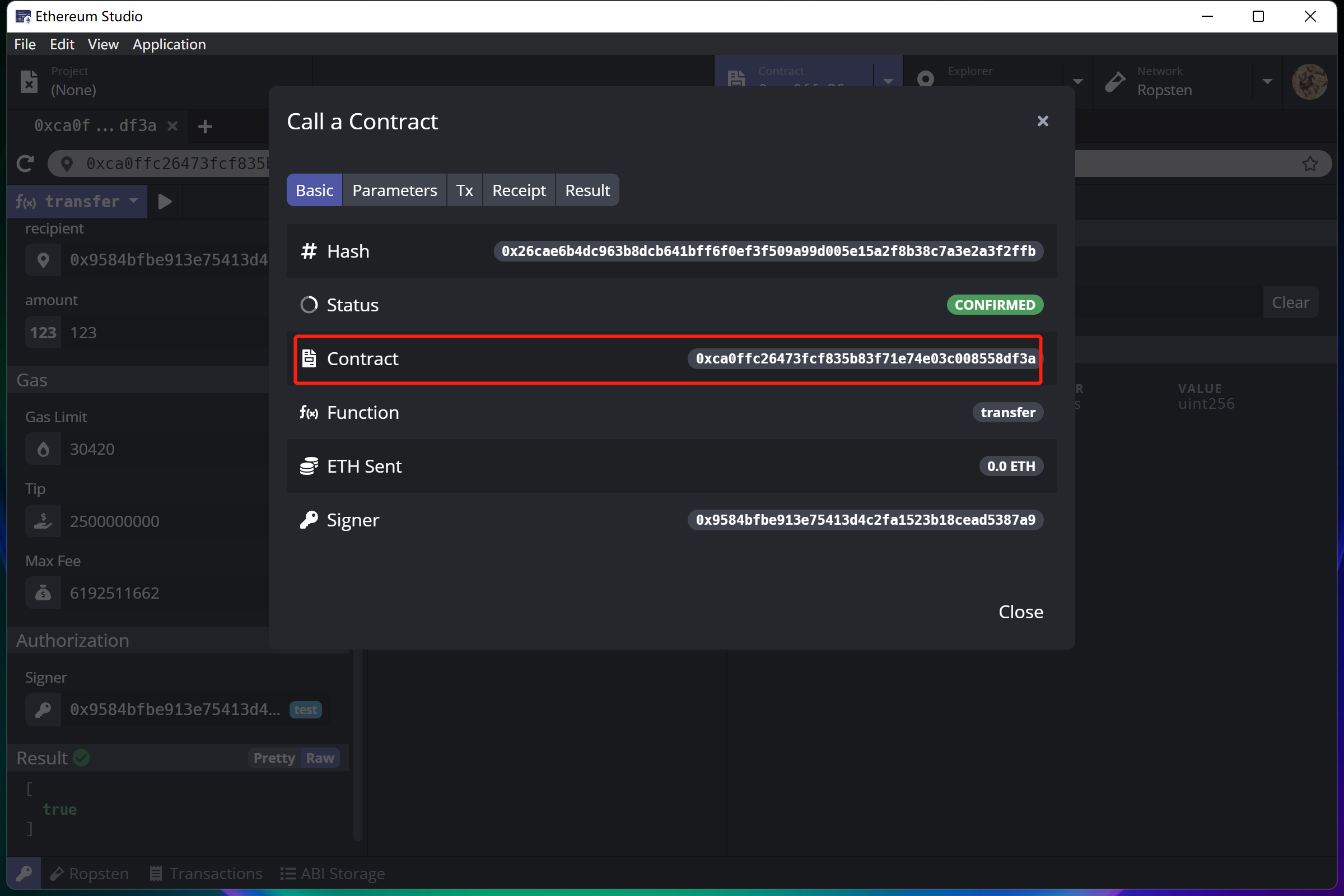Transaction History¶
Transaction Detail¶
After calling functions, developers can check the transaction status in the “Transaction” button at the bottom of IDE. Click the function name, and there will be a popup “Call a Contract” window.
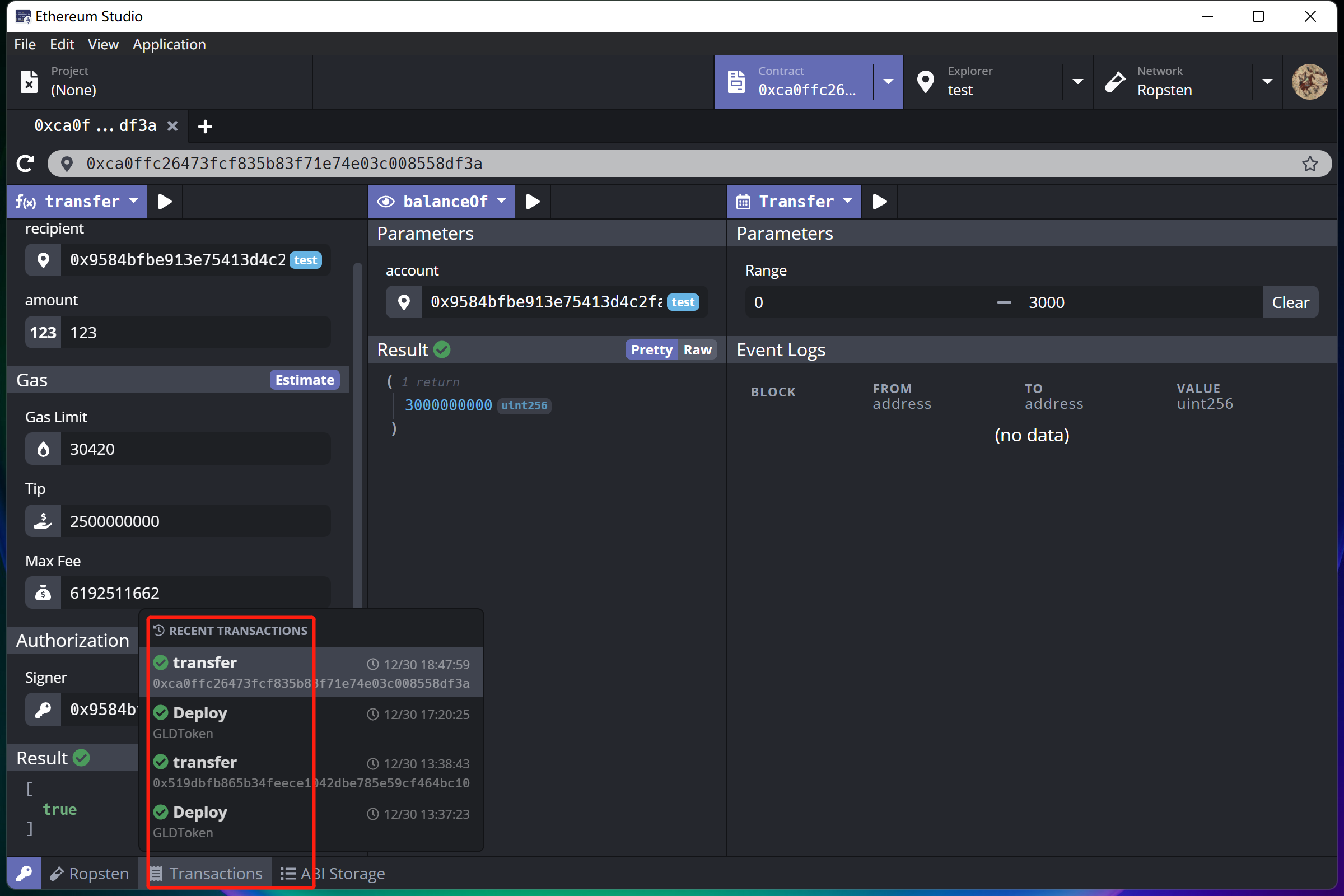
There is detailed information about the transaction in the “Call a Contract” window. In this window, the contract address means where the function is called. There is other detailed information for developers to check in different panels.