Block Explorer¶
Account¶
In the “Account” panel, there are “Balance” and “Nounce”. “Balance” represents the ETH amount of the developers. The “Nounce” represents the transaction experience. Specifically, the nonce in the ETH wallet is a scalar value equal to the number of transactions sent from this address or the number of contract creations made by this account. Nonce can be changed manually.
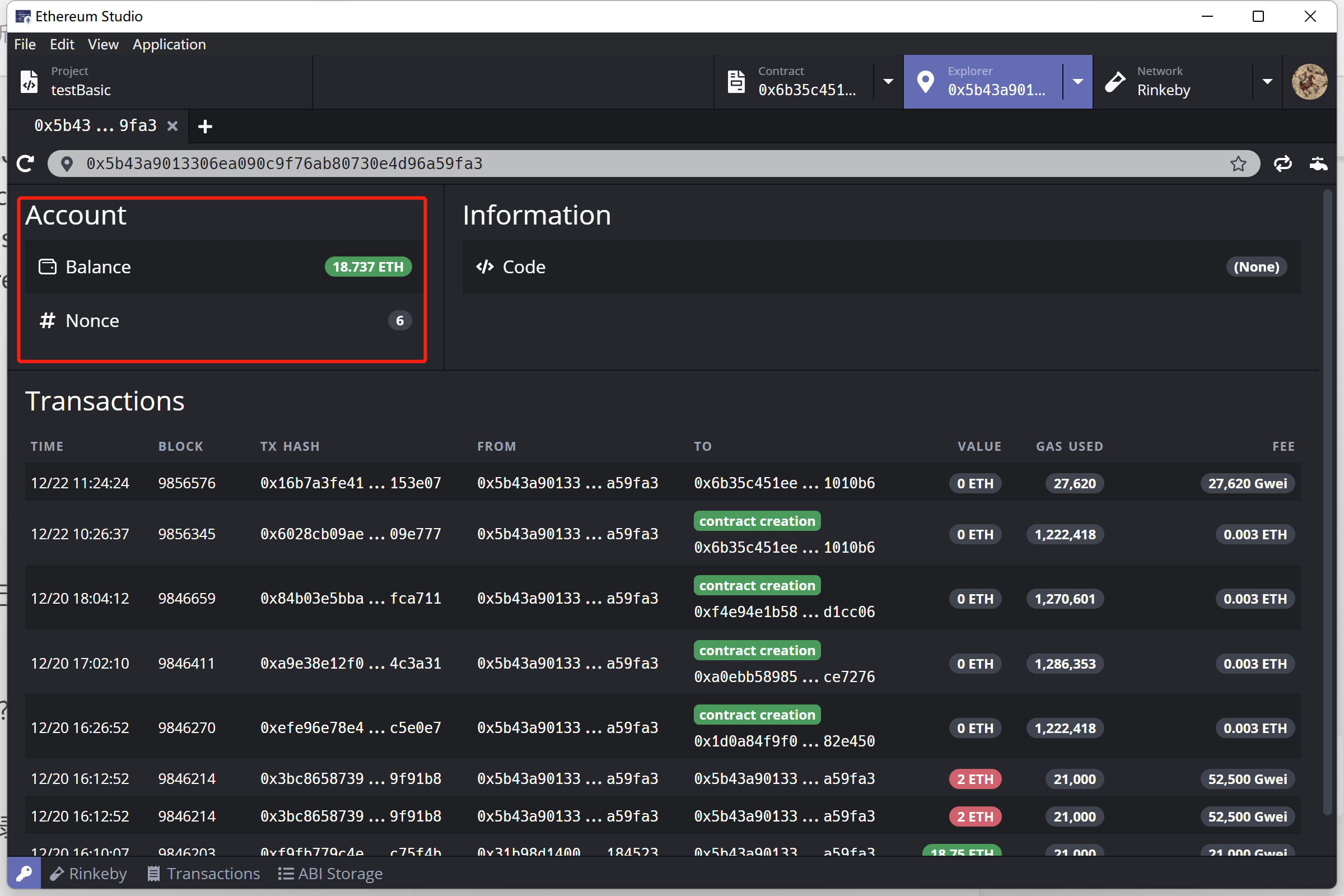
Information¶
Input one of the contract address in the search box. After pressing down the “Enter” button on the keyboard, the detailed information is shown on the “Information” panel. There is the “Code Hash” of the contract in the search box in the picture.
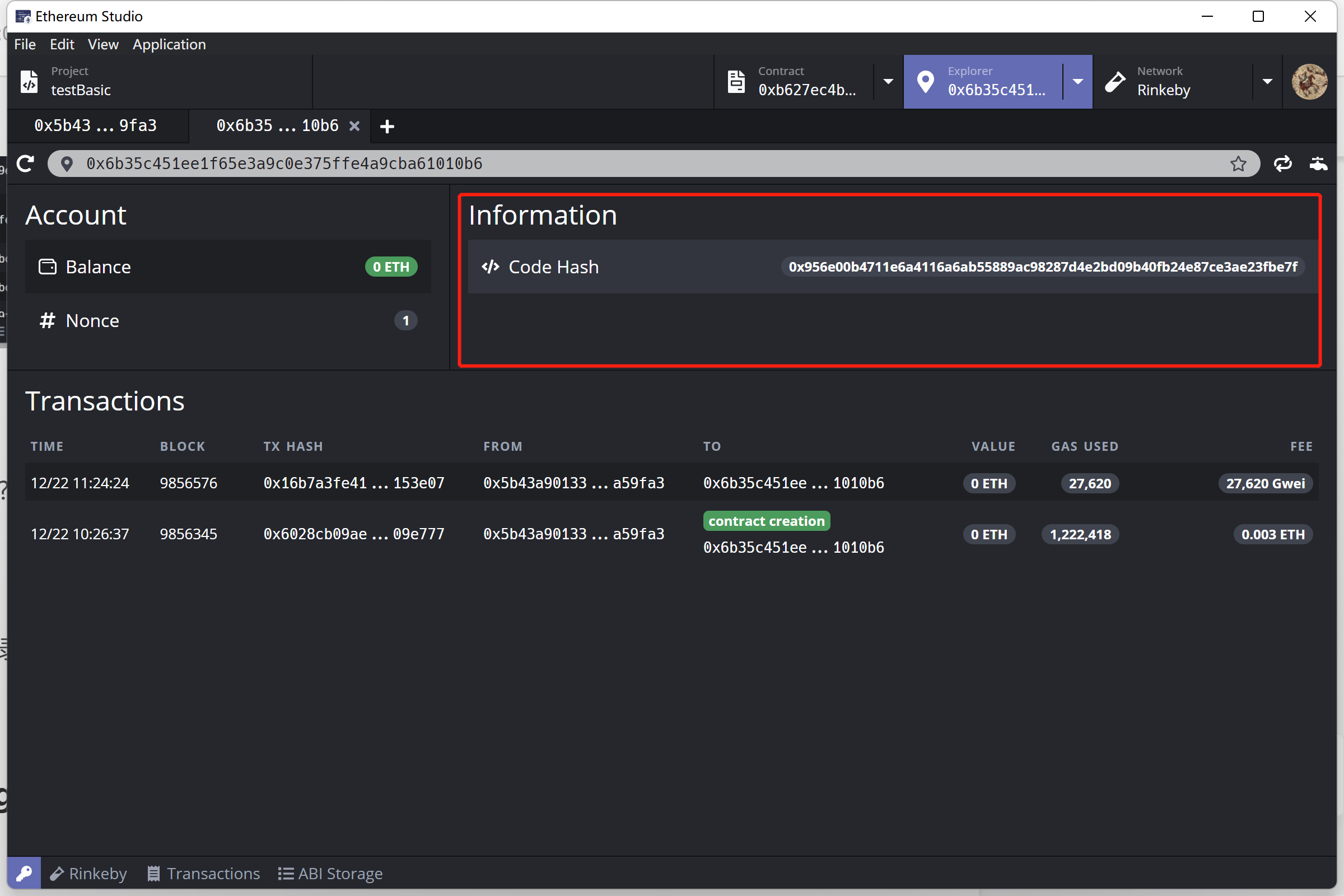
Transactions¶
In the “Transactions” panel, there is specific information of each transaction on the address, including “Time”, “Blockheight”, “Transaction Hash”, “Owner Address”, “Receiver Address”, “Value” and so on.
Developers can check the colour of the transaction value to know the input or the output of ETH since the input is green and the output is red. Besides, there is detail information of the receiver address reminding the action status. Developers can click the link of address to show the address in Block Explorer to check the history information.
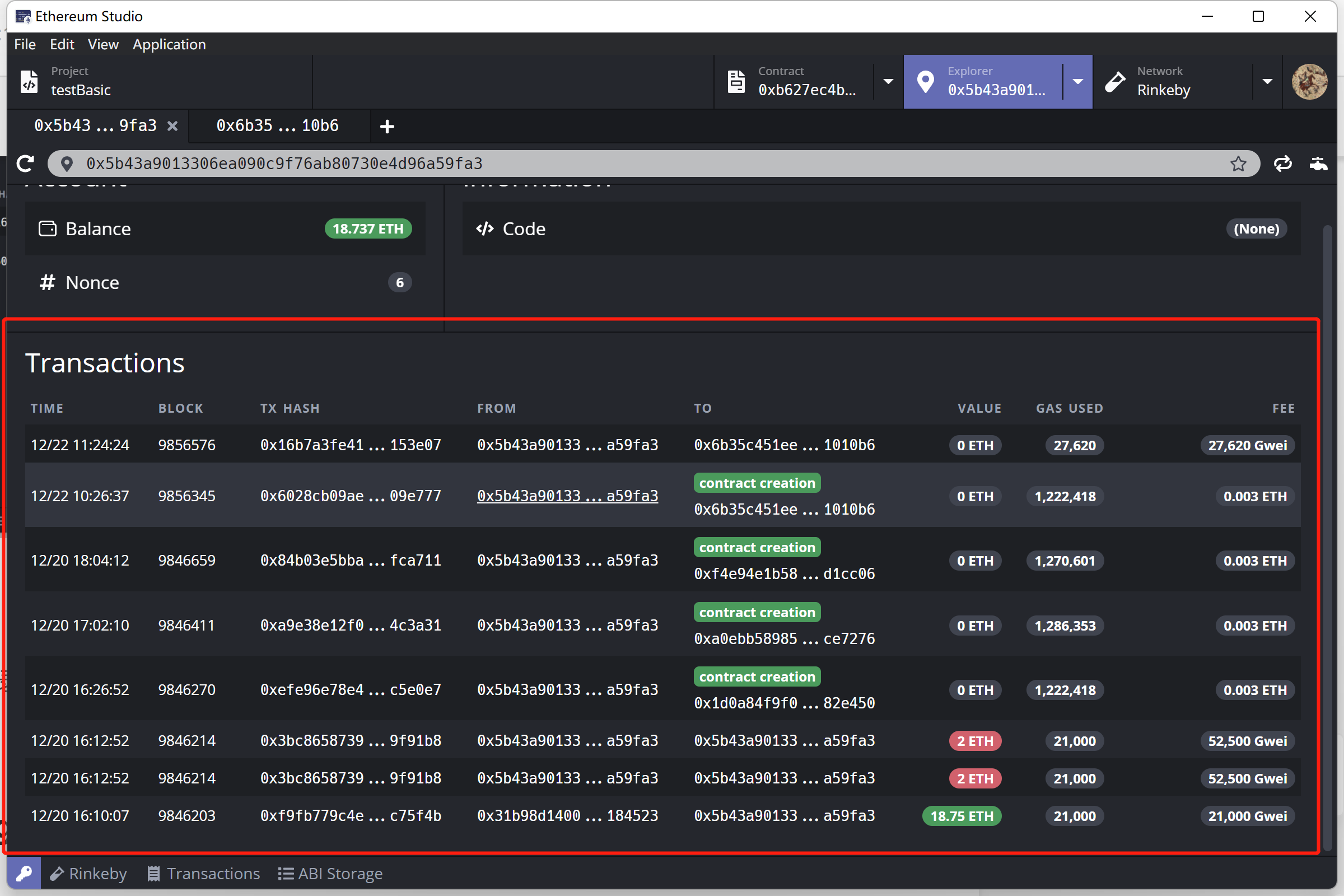
Transfer¶
On the right of the address search bar, the “arrow cycle” icon provides transfer function for developers send ETH between address. Click it and a “Transfer” window will popup to let developers to input ETH amount and receiver address for a quick token preparation between address.
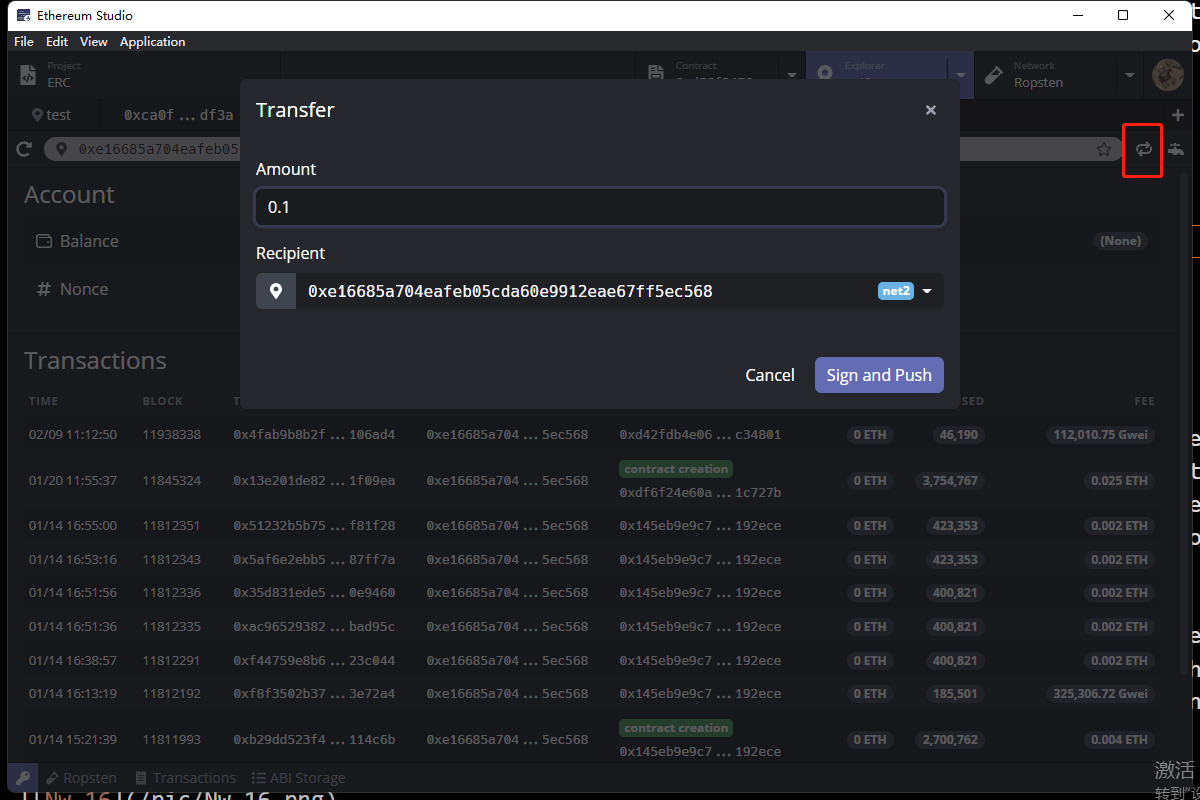
Faucet¶
There are currencies on the Ethereum network such as ETH and test ETH. Unlike ETH in the mainnet, test ETH has no real value. Therefore, there are no markets for testnet ETH. Most people get testnet ETH from faucets. Faucets are web apps where developers can input an address and the requested test ETH will be sent automatically.
First, choose one of the Ethereum testnets. Then set the account of Block Explorer. There is a “faucet” icon at the right end of the address search bar. Click the icon and it will turn to the faucet page of the corresponding testnet. The Ethereum Studio only supports faucets of Ropsten, Rinkeby and Kovan. Developers can check the Goerli faucet link by oneself.
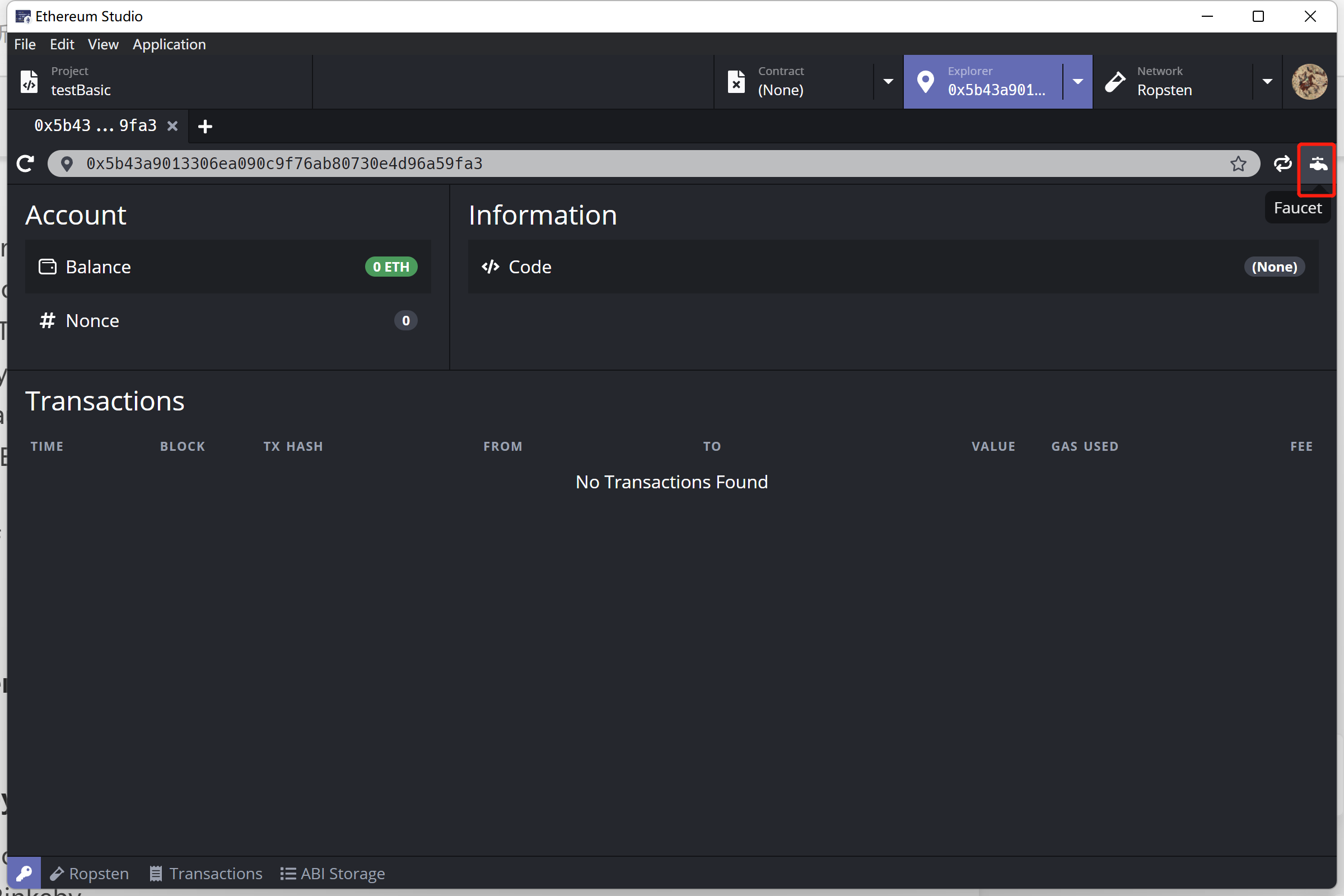
Ropsten Faucet¶
Click the “Faucet” icon and the page will jump to the Ropsten Faucet. Developers can copy the wallet address and paste it into the box. Then developers clicks the button “Send me test Ether” and wait for a few minutes. There will be several test ETH of Ropensten testnet on balance.
Rinkeby Faucet¶
Following faucet instruction via inputting specific Twitter or Facebook message links, developers can get test ETH on Rinkeby. Developers can change the amount of test ETH with different lengths of time.
Kovan Faucet¶
???